Frequently Asked Questions for Summit K12 Students
This page is to help answer common questions students have about Summit K12! Below you will find some questions asked by other students.
- Click on the question to find an answer.
- Click on
to return to the list of questions.
1. How do I log in to Summit K12?
2. How do I get enrolled in a course?
3. What do I do if I forgot my password?
4. What is a PLP and where can I find it?
5. Why can't I move past the Vocabulary Boosters?
6. Why is my microphone not working?
7. Why can't I listen to my recordings?
8. Why am I unable to upload an audio file?
9. Why am I having trouble loading pages on Summit K12?
10. I need help finding the assignment my teacher wants me to work on.
11. Why is the activity locked?
12. How can I make the audio sound go slower?
13. My question is not here, but I still need help. What do I do?
1. How do I log in to Summit K12? 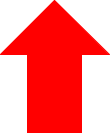
There are a few different ways to access Summit K12. Ask your teacher if you should log in through the Website, Clever, or ClassLink. Please see our Getting Started - Student Guide for more info.
2. How do I get enrolled in a course? 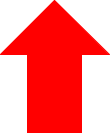
If you are not currently enrolled in a course, the following message will appear when you log in:
To get enrolled in a course, please contact your teacher. Your teacher will be able to enroll you in a Summit K12 course.
3. What do I do if I forgot my password? 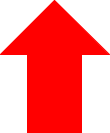
Once on the login page of the Website, click on the Forgot password? link below the blue login button. Your password reset notification will be sent to your teacher. Please contact your teacher to get your password reset.
4. What is a PLP and where can I find it? 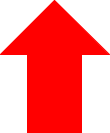
PLP stands for Personalized Learning Plan. This plan is created for you based on your assessment results and will give you activities to help improve your understanding. For more info on where to find PLPs and to learn more about PLPs, please visit our How to Use a PLP guide.
5. Why can't I move past the Vocabulary Boosters? 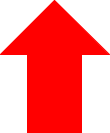
You will be asked to try again until you get an 80% or higher on your Vocabulary Boosters activity.
6. Why is my microphone not working? 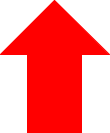
Try changing the headset or microphone that is being used. If the headset is not the issue, please check that your microphone permission is enabled. Please see our guide to Enable Microphone & Camera within Google Chrome.
7. Why can't I listen to my recordings? 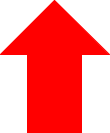
If you record, then log out, and log back in at a later time to continue the assessment or activity, the previous answers will be saved, but you will not be able to listen to your recordings until after you submit the assessment, quiz, or activity. Remember to listen to your recordings before moving on to the next question or before logging out.
8. Why am I unable to upload an audio file? 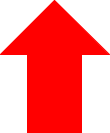
You may have trouble uploading audio files because of your internet connection. Internet speed can slow down if a lot of people are using it or if you have too many web pages open. Try closing the web pages you are not using and refreshing Summit K12 to load the page again. If you continue to have internet connection issues, you may have to complete the recording/audio activities on Summit K12 at a later time when you have a stronger internet connection.
9. Why am I having trouble loading pages on Summit K12? 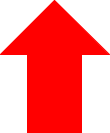
You might be having trouble with loading pages if your internet connection isn't very strong. If you have a lot of web pages open at once, try closing some of them. If you are playing music or videos, try pausing them or closing them until you are finished using Summit K12.
10. I need help finding the assignment my teacher wants me to work on. 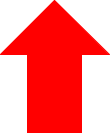
Make sure you have clicked into the correct Summit K12 course and then contact your teacher Summit K12 teacher for additional guidance. They will direct you to the correct location of the assignment.
11. Why is the activity locked? 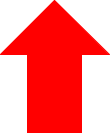
If you are on a PLP, activities will unlock 1 at a time. Please look for the blue Start button to find the next activity.
If the activity your teacher asked you to work on is locked , please contact your teacher for help. They will need to unlock
the activity first before you can start working on it.
12. How can I make the audio sound go slower? 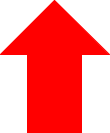
Select the 3-dot menu.
2. Select Playback speed.
3. Choose a slower or faster playback speed.
13. My question is not here, but I still need help. What do I do? 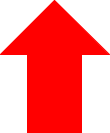
Don't see your question here? Please contact your Summit K12 teacher. Your teacher will contact Summit K12's Support Team for extra help if needed.
tags: student, frequently, asked, questions, help.